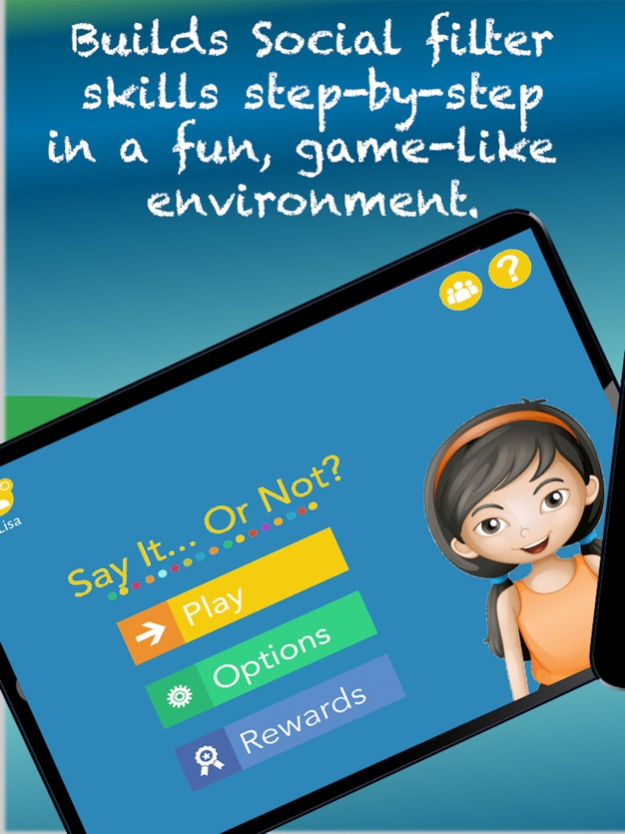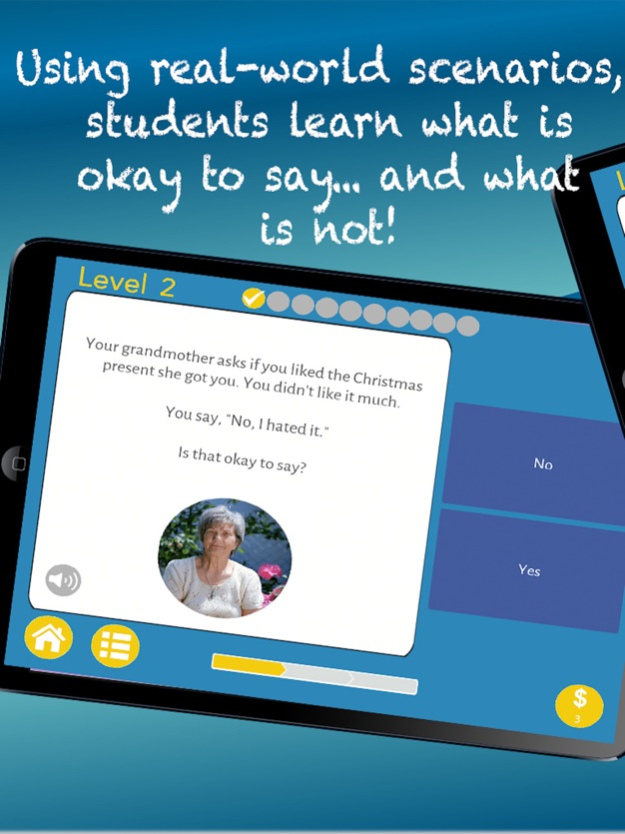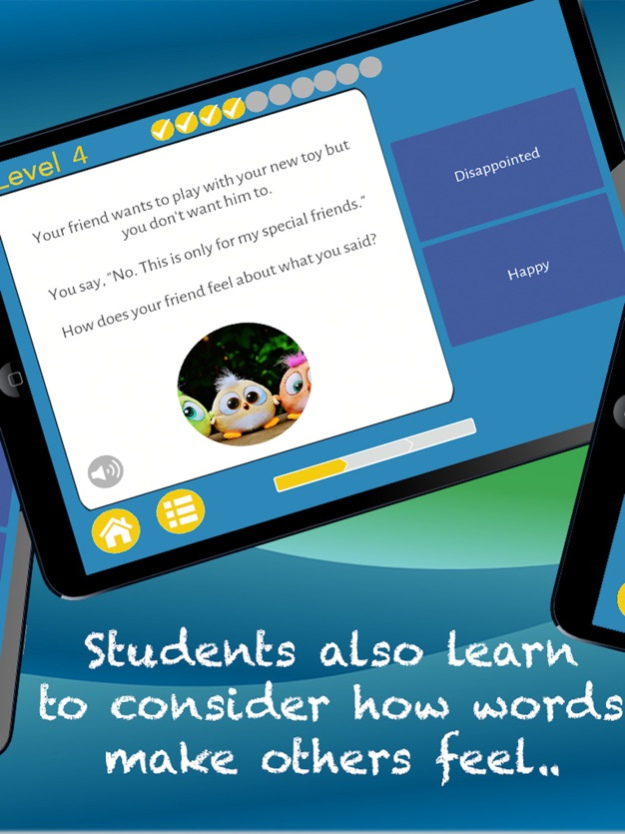Say It.. Or Not? (School Ed.) 1.2
Paid Version
Publisher Description
** Happy Frog Apps is a Mom’s Choice Award Winner! Also featured on FunEducationalApps.com, TeachersWithApps.com, and more! **
The “Say It... Or Not?” app helps children with autism understand and practice what to say… and what not to say… in real-life social situations. Filtering thoughts can be a challenge for children with autism or ADHD. This app helps children find appropriate words for over one hundred challenging social situations. Kids also learn to think about how their words make other people feel.
The “Say It… Or Not?” app gives your child the social filtering skills they need to better manage social situations at home, school and in the community.
What parents say about our awesome apps:
*** 5 stars! Brilliant! An app that understands how kids actually learn. Thank you.
*** 5 stars! Your social skill apps are excellent!
“Say It… Or Not?” provides:
- More than 100 situations frequently faced in a student’s everyday life, from annoying siblings to forgotten homework to unwanted birthday gifts.
- Each situation can play out in four different ways. Students practice identifying how specific responses would make their friend feel and whether it is okay to say. For each situation where they might want to say something negative, students identify what is okay to say in that situation.
- Students progress to the next level only when mastery of the current skill is demonstrated.
- 'At a glance' reporting shows you instantly how your learner is progressing.
- The fun Reward Center motivates even hesitant learners.
Most exciting, this app offers independent AND therapist mode. In independent mode, answers are displayed and the learner taps the correct answer.
In therapist mode, no answers are displayed. For each question, the student answers orally and the therapist taps whether the learner's oral answer was correct or incorrect. Both modes earn coins for the Reward Center.
Our apps are designed for and tested by typical and special needs children. Testers include children with Autism and other special needs. Our apps work for them! Our apps are also suitable for adults dealing with aphasia or learning English as a Second Language.
To evaluate the app, download the free version, which has one free book. Additional levels and additional players can be accessed with in-app purchases. (All levels can be purchased for $2.99 -- price may change.)
If you prefer no in-app purchases, download the School Edition (SE) version of this app, which includes all levels and up to 10 players.
We take customer service very seriously! If you ever have a problem or find that we've missed something, contact us at our website and we will do our best to fix the problem.
www.HappyFrogApps.com
Our apps are safe for kids. We collect NO private information in our app. None! Our apps do not allow unrestricted web or social media access. We conform to the Children's Online Privacy Protection Act.
Nov 30, 2021
Version 1.2
Updated libraries for a smoother experience.
About Say It.. Or Not? (School Ed.)
Say It.. Or Not? (School Ed.) is a paid app for iOS published in the Kids list of apps, part of Education.
The company that develops Say It.. Or Not? (School Ed.) is Janine Toole. The latest version released by its developer is 1.2.
To install Say It.. Or Not? (School Ed.) on your iOS device, just click the green Continue To App button above to start the installation process. The app is listed on our website since 2021-11-30 and was downloaded 4 times. We have already checked if the download link is safe, however for your own protection we recommend that you scan the downloaded app with your antivirus. Your antivirus may detect the Say It.. Or Not? (School Ed.) as malware if the download link is broken.
How to install Say It.. Or Not? (School Ed.) on your iOS device:
- Click on the Continue To App button on our website. This will redirect you to the App Store.
- Once the Say It.. Or Not? (School Ed.) is shown in the iTunes listing of your iOS device, you can start its download and installation. Tap on the GET button to the right of the app to start downloading it.
- If you are not logged-in the iOS appstore app, you'll be prompted for your your Apple ID and/or password.
- After Say It.. Or Not? (School Ed.) is downloaded, you'll see an INSTALL button to the right. Tap on it to start the actual installation of the iOS app.
- Once installation is finished you can tap on the OPEN button to start it. Its icon will also be added to your device home screen.